Table of contents
Wondering how to check your JAMB result in 2025? Whether you want to use mobile or online methods, this step-by-step guide shows you every option to access your score quickly and easily.
JAMB is one of the most important exams for Nigerian students. It determines which universities and courses you qualify for, so it’s no surprise that checking your result can feel just as nerve-wracking as writing the exam itself.

This article hopes to make that process as stress-free as possible by providing you with all the information you need to check your result online or by SMS — even if you’ve lost your registration number. We’ll also cover what your score means, what to do next, and how to fix common issues.
What You Need To Check Your JAMB Result
You need to get a few things ready and at your fingertips before checking your JAMB score.
- Your JAMB registration number: This is the 10-digit identifying number you were given after you registered for the exam. If you’ve lost your registration number:
- Send “RETRIEVE” to 55019 using your registered phone number (₦50 SMS fee applies).
- Or, go to the JAMB portal and click “Forgot Password” to reset your login.
- If you still can’t access your details, reach out to JAMB support for help.
- Your JAMB profile code: The JAMB profile code is a unique 10-digit number generated by JAMB for each candidate after sending your NIN to the JAMB shortcode 55019 or 66019 via SMS.
- Phone number: The phone number you used during your registration.
- Good internet connection: For any online method you want to use to check your score.
- Airtime balance: For using the sms method to check your score.
How to Check JAMB Results Online Through the Official Portal
To check your JAMB result online, visit the official JAMB e-facility portal. From there, you can view and print your result slip for ₦1,500.
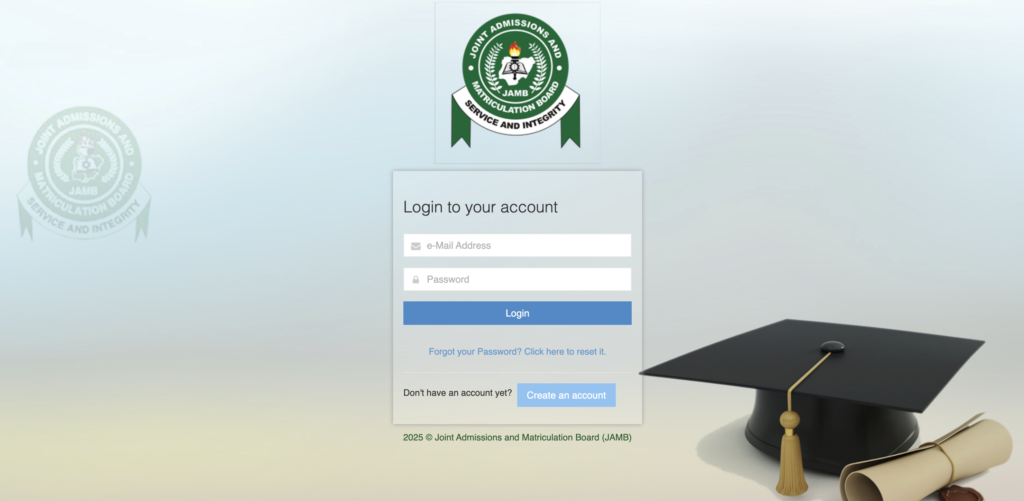
Here’s a step-by-step guide:
Step 1: Log in to the JAMB Portal
Go to the JAMB e-facility website and log in using the email address and password you used during registration.
Step 2: Click “Print Result Slip”
Once you’re on your dashboard, look for and select the “Print Result Slip” option.
Step 3: Make Payment
Choose your preferred payment method and complete the ₦1,500 transaction to access your result.
Step 4: Enter Details and Print Result
After payment, enter your exam year and JAMB registration number in the fields provided. Then click “Print Result Slip” to view, download, or print your result.
READ ALSO: 20 Best Art Courses to Study in Nigeria in 2025
How to Check JAMB Result via SMS
Don’t have access to the internet or prefer not to use the JAMB portal? You can check your JAMB result easily using SMS as long as you text from the phone number you used during registration.
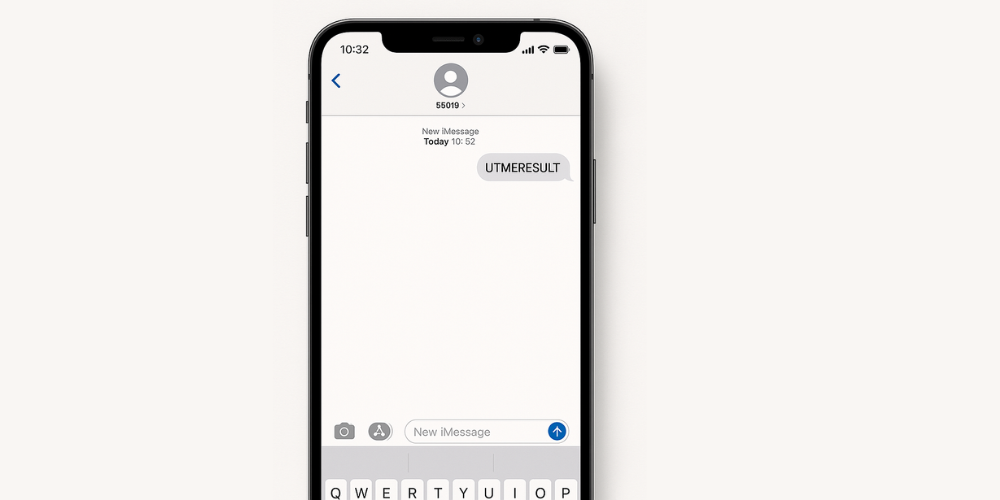
Just follow these steps:
Step 1: Open your Messaging App
Go to the messaging app on your phone.
Step 2: Send the SMS
Text “UTMERESULT” or “RESULT” to 55019 or 66019 using your registered phone number.
- Each message costs ₦50.
- You should receive a response within a few minutes.
- You’ll still need to log into the JAMB portal to print your result later.
Step 3: Receive Your Result by SMS
If successful, you’ll get a message like: “Dear Miss X, your result is as follows…”
What If You Receive an Error Message?
Instead of your result, you might receive one of the following messages:
- “Result Withheld”: Your result has been withheld.
- “This phone number was not used for registration”: The number you’re texting from isn’t linked to a registered candidate.
- “Result withheld pending required clarifications/documents”: Additional verification is required before your result can be released.
- “CANDIDATE ABSENT”: You did not sit for the exam.
- “Invalid Entrance into the Exam Hall”: You were not authorised to enter the exam hall.
- “Registration number cancelled”: Your registration was cancelled.
If you receive any of these messages, you can:
- Visit jamb.gov.ng/support to submit a support request.
- Call the JAMB support lines: 08166335513 or 08123658955.
- Visit the nearest JAMB office and speak to a representative at the SERVICOM desk.
If you don’t get any message at all, it may be a temporary system issue. Wait a while and try again later.
How to Check JAMB Result With Registration Number
You can also check your JAMB score using the dedicated result JAMB result checking portal.
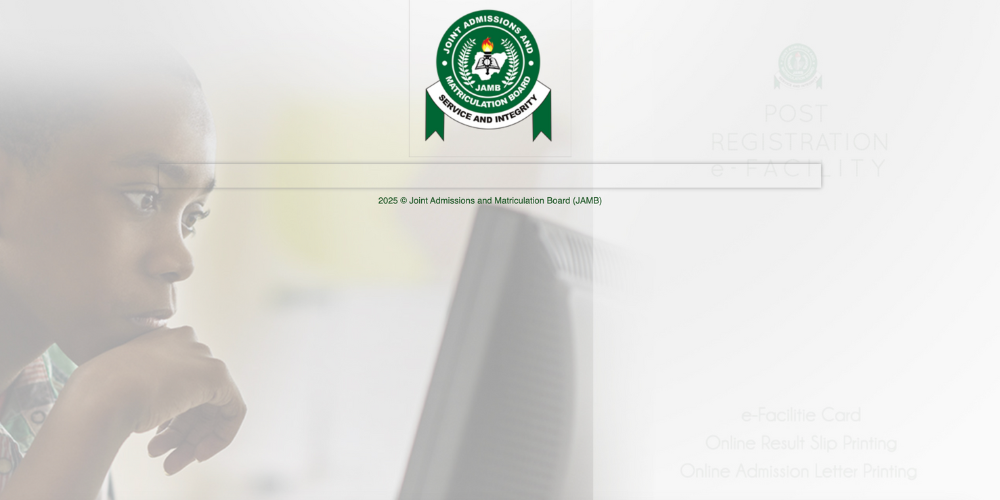
Just follow these easy steps.
Step 1: Go To The JAMB Result Checking Portal
Head to the JAMB result check website.
Step 2: Input Your Registration Number
Type in your JAMB registration number or registered phone number.
Step 3: View Your Score
Click “check my result” to view your score.
Alternatively, if your registration number doesn’t work, you can try using the SMS and JAMB e-facility methods to view your results.
Understanding Your JAMB Score: How It’s Calculated and What It Means
The JAMB exam is a 2-hour multiple-choice test made up of 180 questions, with a total score of 400 points. It includes one compulsory subject — Use of English — and three other subjects related to the course you want to study in university.

Each subject is scored out of 100, and there’s no penalty for wrong answers.
How Your JAMB Score Is Calculated
Your final JAMB score is based on how many correct answers you provide in each section, converted to a score out of 100 per subject.
Let’s say you scored the following:
- Use of English: 45/60
- Literature: 20/40
- History: 20/40
- Art: 20/40
Here’s how your total score would be calculated:
- 45/60 in Use of English = 75/100
- 20/40 in Literature = 50/100
- 20/40 in History = 50/100
- 20/40 in Art = 50/100
Total JAMB score: 75 + 50 + 50 + 50 = 225/400
What Is a Good JAMB Score?
A good JAMB score depends on the course and university you’re applying to. In general:
- 230 to 249 is considered Good
- 250 to 269 is considered Great
- 270 and above is considered Excellent
Competitive courses like Medicine, Law, and Engineering usually require higher scores due to limited spaces and high demand.
JAMB Cut-Off Marks Explained
The JAMB cut-off mark is the minimum score required for admission into Nigerian universities, polytechnics, or colleges of education. Each year, JAMB sets general cut-off marks, but institutions are allowed to set their own (as long as they don’t go below JAMB’s minimum).
JAMB general cut-off marks for 2025:
- Universities: 140
- Polytechnics and Monotechnics: 100
- Colleges of Education: 100
If your score meets the general cut-off, you are eligible to apply for admission — but to be invited for post-UTME or gain admission into competitive courses, your score may need to be significantly higher.
Next Steps After Checking Your JAMB Result
After checking your JAMB result, this is the time to take clear next steps toward gaining admission. Whether you scored high or lower than expected, there are actions you can take to stay on track.

Next Steps for High Scorers
If your JAMB score is 230 or above, you are likely eligible for more competitive courses and institutions. However, the next phase is just as important.
- Keep checking your JAMB portal and email regularly.
- Look out for messages from your chosen institution inviting you for post-UTME screening or requesting the upload of your O’Level results.
- If your O’Level results are not yet available, you can select the “awaiting result” option on your portal, where applicable.
- Begin preparing early for the post-UTME exam by researching the format, practising past questions, and reviewing relevant subjects.
Options for Candidates With Lower Scores
If your JAMB score is lower than you’d hoped, you still have options. Many candidates go on to gain admission by taking smart steps.
- Apply for a change of course to one with a lower cut-off mark within the same or a different institution. [We made a list of courses you can study with low JAMB scores]
- Consider changing your institution entirely to one with more accessible admission requirements.
- After gaining admission, some institutions allow students to transfer into their original desired course after the first year, provided they maintain strong academic performance.
- Research each institution’s transfer and change-of-course policies carefully, and follow official steps through the JAMB portal.
Courses to Consider Based on JAMB Score Range
Admission into Nigerian universities is highly competitive, and each course has its own level of demand. Even if the general cut-off mark for a university is 200, specific courses like Medicine may require significantly higher scores.
Here is a rough guide to courses based on JAMB score ranges:
- 240 and above: Highly competitive courses such as Medicine, Law, Engineering, Pharmacy, and Economics.
- 200 to 230: Moderately competitive courses including Business Administration, Political Science, and Biological Sciences.
- 200 or below: Less competitive courses, often in the Arts and Humanities, such as English, History, Religious Studies, or Linguistics.
Whatever your score, the key is to be flexible, stay informed, and make data-driven decisions that improve your chances of admission.
Common Problems When Checking JAMB Results (and How to Fix Them)
If you’re trying to check your JAMB result and something goes wrong, don’t panic. Here are some common problems students face — and how to resolve them quickly.
1. Wrong Registration Details
Entering the wrong JAMB registration number, email, or phone number is one of the most common mistakes. Always double-check the information you enter. If something doesn’t match, correct it and try again.
2. JAMB Website Not Loading
High traffic on the JAMB website can sometimes cause it to crash or respond slowly, especially shortly after results are released. If you get an error message or the site doesn’t load, wait a while and try again during off-peak hours.
3. Poor Internet Connection
A weak or unstable internet connection can cause delays or failed attempts while checking your result. Switch to a stronger network or wait until you’re in an area with better connectivity.
4. “Result Not Yet Released” Message
JAMB typically releases results within 48 to 72 hours after the exam. If you see this message, your result may not be available yet. Wait a little longer and try again. If the issue persists, contact JAMB support at www.jamb.gov.ng/support or call 08166335513/08123658955.
5. Forgotten Registration Number or Login Info
If you’ve lost your registration number:
- Send “RETRIEVE” to 55019 using your registered phone number (₦50 SMS fee applies).
- Or, go to the JAMB portal and click “Forgot Password” to reset your login.
If you still can’t access your details, reach out to JAMB support for help.
6. Wrong Subject Combination Displayed
If your result shows the wrong subjects or combinations, refresh the page or log out and log in again. In most cases, it’s a temporary system glitch. If it continues, contact JAMB support.
Frequently Asked Questions (FAQs)
1. When are JAMB results released?
JAMB results are usually released within 48 to 72 hours after the exam. If yours doesn’t appear after this window, contact JAMB support.
2. Is there a deadline for checking my JAMB score?
No. You can check your JAMB result at any time after it’s released.
3. Can someone else check my JAMB result for me?
Yes, but they’ll need either your registration number or login credentials.
4. What if my score seems incorrect?
Verify that you entered the correct information. If your result still appears inaccurate, contact JAMB via www.jamb.gov.ng/support or call 08166335513 / 08123658955 to raise a complaint.
5. How can I print my JAMB result slip?
Visit the JAMB portal, log in, and choose the “Print Result Slip” option. There is a ₦1,500 fee for printing.
6. Can I check my JAMB results from previous years?
Yes. Results from as far back as 1995 can be accessed through the JAMB portal.
7. What if I’ve forgotten my registration number?
Send “RETRIEVE” to 55019 from your registered phone number. You will receive your JAMB registration number via SMS for ₦50.
8. Is there an official JAMB helpline?
Yes. You can contact JAMB through:
- Phone: 08166335513 or 08123658955
- Online: www.jamb.gov.ng/support
If you enjoyed reading this, you’ll also enjoy: 14 Things Only Nigerians Who Have Passed JAMB Will Relate To




